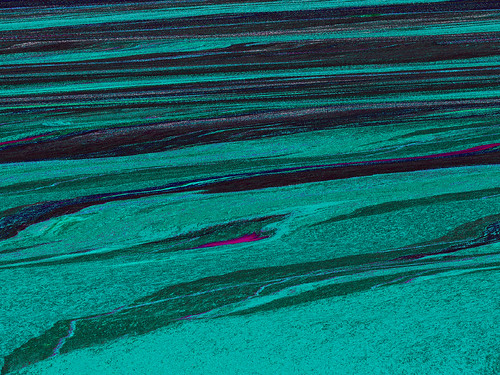my latest t-shirt design, which is up for voting now at threadless, is probably my most technically proficient to date:
simple, fun, modern, and good for kids or adults. i have a good feeling about this one, but then my good feelings don't usually translate to good scores. still, i wouldn't have even known how to do an illustration like this six months ago, so that's an accomplishment in itself.
this will probably be my last shirt design for at least a few weeks, as i need to get back to other projects (such as the follow-up to mash smarter not harder). ¶
Thursday, May 28, 2009
Friday, May 22, 2009
databending and glitch art primer, part 2: sonification
welcome to part 2 of my databending primer! sorry about the lengthy delay between part 1 of this primer and part 2. if you haven't already read part 1, you may want to do so, as part 2 depends on various terms and concepts that were introduced in part 1.
this part is about sonification, and about databending with audio software. i'll show you how to coax databent sounds out of your windows hard drive using a type of audio software called a wav editor. then, i'll give you some tips for using the wav editor to create databent images.
sonification, put simply, is the act of converting data into sound. wikipedia points to some well-known examples, such as the geiger counter and sonar. it's an extremely broad field; here i'll be focusing on sonification in a databending context, or using sonification techniques to create art.
my first exposure to databending came in 1995 or '96. i'd been using a tracker program called scream tracker to create music on my computer, but scream tracker used an obscure file format for its audio samples. i wanted to be able to record my own sounds and sequence them, so i switched to a program called impulse tracker. quickly i discovered that impulse tracker not only let me use wav files, but it let me open up any file on my hard drive as if it were a sound file, and then play and sequence the sounds. i was immediately hooked, and a couple years later i'd write & record an all-databending EP using impulse tracker: dissonance is bliss. obviously, i'm still databending today, though i've since moved on to other software.
techniques
if you have programming/software development skills, then the potential here is pretty limitless: you can sonify data in any way you can imagine. for the purposes of this primer, i'll be using off-the-shelf or freely available software.
one simple way to sonify data is to convert it to MIDI. MIDI (musical instrument digital interface) is a language that computers and synthesizers use to communicate with each other. if you're a musician who uses MIDI in your setup, you could use programs like GoMinimal!, Midifier, Midge, or GMC to generate an endless amount of "random" MIDI files. personally i've never had much use for MIDI, myself.
also, you can use programs like voice (and the java applet version) to "draw" sounds, somewhat similar to xenakis's UPIC system. and programs like metasynth and coagula can be used to do fun stuff like hiding pictures in your sounds to be viewable with a spectrograph. but these aren't exactly databending, at least not by my definition.
the unix and linux operating systems provide perhaps the easiest way to sonify data: piping data directly to the sound card.
if you're on windows, you can do something pretty similar using wav editing software, which is what i'll be focusing on for the rest of this post. i'll be using adobe audition for my screenshots, but these techniques should work with any windows wav editor (or at least every one i've tried). if you don't have a wav editor installed, goldwave has a good free demo, and i've heard good things about audacity, which is open source. [update: check the comments for more on making this work in audacity.]
opening files in a wav editor
a wav editor is an application for recording waveform audio. you can think of the waveform as being as being a digital representation of a sound wave. the wav format is at the center of windows audio—when you rip a cd to mp3, you're actually ripping it to wav first, and then encoding mp3s based on those wavs.
so how do you open a non-audio file using a wav editor? if you read part 1 of this primer then you may have already figured this part out. sonifying data in a wav editor is as easy as clicking "open"!
launch your wav editor. click the "open" button, or click the "file" menu and choose "open". the "open" dialog box will appear. as in part 1, the key here is the "files of type" setting at the bottom. in most applications, you want to set that to "RAW". (some applications will let you use "all files (*.*)"—including adobe audition, which is what i'm using for screenshots—but this won't work in many applications.)
you should now be able to select any file on your hard drive. if your wav editor has a "preview" feature ("auto play" in audition), you may even be able to listen to your files without actually opening them up. but let's open a file to see what happens. select a data file and click "open". a dialog box will appear with settings for you to choose (which settings are available will depend on what software you use). adobe audition actually has two dialog boxes:
here, you can just accept the defaults, or play around with them. the settings you choose will affect what your file sounds like. for example, increasing the sample rate will make your sound shorter (faster) and higher in pitch; decreasing the sample rate will make the sound longer and lower.
once you've made your selections, click OK, and your data file will be converted into a waveform. congratulations! you can now resave your file in WAV format and do whatever you want to it: sequence it, run effects on it, whatever!
what data sounds like, and what data sounds good
patience is a virtue when it comes to databending. the range of sounds you can find are virtually limitless, but actually finding them will take time—your hard drive may have millions of files on it, so it will take time to find the best-sounding ones.
the types of sounds you're most likely to find are slightly distorted "electronic" sounds. if you're old (or unfortunate) enough to be familiar with the sound a dial-up modem makes as it connects to the internet, then you'll find a lot of sounds like that. databent sounds could also be compared to 8-bit or chiptune sounds.
so what types of data sound good when sonified? obviously, this is subjective, but here are some tips.
compressed files generally just sound like static or white noise. this is because of how file compression works: all the relevant data is smooshed together as much as possible, so any patterns in the original data are lost. if you're looking for white noise (maybe as a background texture, or maybe you just want a fraction of a second to create hihat-like sounds with), they're great, but they're generally not of much use to me. examples of compressed files include ZIP, tarball, RAR, cabinet files (CAB), as well as compressed image formats such as JPG and PNG. also, most video file formats are compressed.
small files become really short sounds—percussive sounds or clicks. this is obvious if you think about it: a cd-quality sound file uses 44,100 samples per second for each channel (stereo sounds have two channels), so that's a lot of data just for one second of sound.
uncompressed image files including bitmaps (BMP, most TIF), photoshop and image-editor-native formats (PSD, RAW, etc) can be a source of all sorts of interesting sounds.
executable files (EXE, etc) sometimes sound good, or sometimes sound like compressed files—just a bunch of static.
one of my favorite files to listen to are soundfont files (SF2). these files are included with some sound cards to help replicate music and sound effects. each file is basically a bunch of audio samples one after the other—often in different pitches—so when you listen to them consecutively they sound like musique concrete. (for an example, all the background loops on the animals within animals track "this isn't newsworthy" are from a soundfont file, though some of them have been processed. also, all the "bent" ringtones on the bad taste ringtones page are from soundfont files.)
these are just some ideas; there are thousands of different file formats out there, created by all sorts of programs, and you may have something amazing on your hard drive that i've never heard of. as i said before, finding great sounds requires lots of patience.
for a taste of what kinds of sounds you can find when databending, check out my true data 12" (stream it on soundcloud, buy the vinyl here), or download my aforementioned databending EP, dissonance is bliss, which is available for free download starting today. every sound in tracks 1-7 (aside from the vocal samples) was a file on my hard drive.
editing images in a wav editor environment
after a few years of making music out of databent sounds, i was ready to branch out, so i turned the idea on its head. instead of taking an image, converting it into sound, and making music out of it, why not process the sound, then turn it back into an image and see what happens? thus i began my first experiments with databending images, something i'm obviously still doing several years later. (though these days i do most of my bending in wordpad or with a hex editor.)
wav editors aren't the ideal image-bending environment for a number of reasons, but they do offer several unique advantages. first and foremost, they enable you to make dramatic changes using visual cues, in a way that would be difficult if not impossible in other environments.
for example, here is a typical TIF file (interleaved), as viewed in a WAV editor:
okay, that just looks like a big block of data, but if you zoom in closely at the beginning of the waveform, you can often see roughly where the header is, compared to the body of the file:
as usual, you generally want to avoid bending the header, but the body of the data is fair game (assuming you're working with bitmaps like BMP, TIF, or RAW).
here's an image in photoshop RAW format, non-interleaved with 0 headers. sometimes (but not always), you can see approximately where each channel begins and ends:
now we can do interesting things to the data, like running the "reverse" effect. this is the effect we'd use to play a sound backwards; it reverses the order of the specified data. if we reverse the data in the TIF file, we end up with an image that's upside-down:
(note that because i missed a few pixels here, the image is off-center. if i managed to reverse all the image data, the effect would be effectively the same as rotating the canvas 180 degrees in photoshop.)
if we reverse a non-interleaved file (photoshop RAW with 0 headers), we get a similar effect, only the red and blue channels will be swapped:
of course, you can do lots more than just reverse. most wav editors come with a number of built-in audio effects that you can run on your images, not to mention plug-ins you can install. here is the RAW file after running an EQ effect on it:
note the graininess. this is common when running audio effects on image data—a highly destructive form of editing. i'm not a big fan of the graininess, which is why i don't do this much any more (some old experiments are here and here). but maybe you are, or maybe you have the some cool effects that i don't. (i used to have a great one called acoustic mirror.)
what i much prefer doing is cutting and pasting. for one thing, cut-and-paste is one of the few audio effects that will work on volatile file formats like JPG, PSD, or PNG. (most audio effects will cause these files to break, and even cut-and-paste will break your files if you do it in the wrong place, or if the size of your bent file is even one byte over/under the original.) but also, it's a pretty cool effect. here's just a taste of what you can do with bitmap files and cut and paste:
those are all super-simple bends, using only cut and paste with only one source image. you can switch it up by using multiple source images, including other effects and rotation... whatever you can imagine.
tips for editing JPG/PNG/etc in a wav editor
as i mentioned earlier, editing your image files in a wav editor is highly destructive, and most methods will immediately break files saved in volatile formats like JPG, PNG, PSD, and so on. here are a few tips for safely editing those types of files:
never bend the header. the only time i've ever found it advisable to alter a file header is when bending the color table of a file that uses indexed color (namely, GIF and 8-bit BMP). so don't do it.
don't add or subtract bytes. many image formats specify their exact size in the header, and if the actual size of the file is off even slightly, they won't open. so you must be very careful that your file has the correct amount of data. i usually do this by only using cut and paste, and always being sure to paste (once, and only once) every time i cut something to the clipboard. another way is to pay close attention to exactly how long your selection is, and make sure you don't paste too much/too little data.
try tiny cuts. even minor changes can have major effects when working with these file formats, so try making changes of just a fraction of a second, or move things around but move them just a little bit.
files that don't open in one app may open in another. photoshop isn't very good at opening corrupted JPGs. the gimp is much more flexible, as is microsoft paint. if you don't seem to be having any luck, try opening your bent files in another app. also, the same file may render differently in different applications or on different hardware. so if you have two applications that will open bent JPGs, try using both—you may get different results.
your file may still break. even if you do everything right, you may end up cutting the wrong byte or pasting it into the wrong place, making it refuse to open. just be patient and never, ever bend your originals! always, always make a copy of your image, and bend only the copy.
editing PSD files in a wav editor
all the rules from the previous section apply to photoshop's native format—PSD. but in addition to the header, PSD (photoshop) files have a patch of must-not-bend data in between each channel. furthermore, the rule for not adding/subtracting byte applies to each channel of a PSD file. since it can be impossible to tell exactly where a channel begins or ends, you should expect these files to break frequently.
however, PSD files have features not found in most other formats, which offer some advantages. one advantage is support for layers. by editing a multi-layered PSD in a wav editor, you can glitch one layer without glitching the others. here, i've copied lily (our kitten) onto her own layer, and bent only the layer underneath:
another trick involving layers is to use duplicate layers. if you copy an image to a second layer, and then bend the file, you can effectively create two databent copies of the image, simultaneously. of course, this also gives you more opportunities to mess up and break the file.
(note that multi-layer PSD files also contain a composite layer at the end of the file, after all the other layers. this is basically a flattened version of the whole image, and is used for generating thumbnails and such. glitches made to individual layers will not be reflected in the composite layer and vice versa. if you break a layer, photoshop may still try to open the file based on this composite data. of course, each layer consists of three channels—assuming RGB color mode—so a two-layer RGB image will have a total of 9 channels, the last three being the composite layer.)
another advantage of PSD files is their extreme application sensitivity. remember how i said earlier that bent files sometimes render differently in different applications? well, bent PSD files render differently in different versions of photoshop. so here's exactly the same bent file as above, only opened in photoshop 7.0:
if that isn't weird enough, i've found that the same version of photoshop running on different hardware will render differently, and you'll even get different results from the same version running on the same hardware but on a different windows installation!
and the same file will render completely differently when opened with gimp. here's that same file again:
instead of the horizontal banding effect we see in photoshop, gimp treats bent PSD files much like a photoshop RAW file or non-interleaved TIF. (in my experience, different versions of gimp all render the same.) for this file, i made tiny cuts as mentioned above, which resulted in major changes in photoshop, but only subtle glitches in gimp.
why these applications render the same file differently is a mystery that hasn't been solved, but you can use this to become highly productive at databending. by installing multiple versions of photoshop as well as gimp, you can glitch a file once and get 3-4 databent images out of it. by glitching a multiple-layered PSD file and opening it in multiple applications, you can create 6, 9, or more databent images at once. add a second computer into the mix and you could do even more.
conclusion
so that wraps up part 2. we briefly discussed various types of sonification, and i showed you how to open your files in a wav editor and make music out of them. we then discussed databending image files using a wav editor, with some specific tips for editing PSD files.
the plan is for part 3 of the primer to be about reinterpretation—using photoshop to open non-image files, the same way we used a wav editor to open non-audio files, and stuff like that. of course, considering it took me 10 months to post part 2 after posting part 1, it may be a long while before part 3 goes up.
have fun databending, and be sure to post in the comments if you gain any additional insights into the ideas expressed here. ¶
this part is about sonification, and about databending with audio software. i'll show you how to coax databent sounds out of your windows hard drive using a type of audio software called a wav editor. then, i'll give you some tips for using the wav editor to create databent images.
sonification, put simply, is the act of converting data into sound. wikipedia points to some well-known examples, such as the geiger counter and sonar. it's an extremely broad field; here i'll be focusing on sonification in a databending context, or using sonification techniques to create art.
my first exposure to databending came in 1995 or '96. i'd been using a tracker program called scream tracker to create music on my computer, but scream tracker used an obscure file format for its audio samples. i wanted to be able to record my own sounds and sequence them, so i switched to a program called impulse tracker. quickly i discovered that impulse tracker not only let me use wav files, but it let me open up any file on my hard drive as if it were a sound file, and then play and sequence the sounds. i was immediately hooked, and a couple years later i'd write & record an all-databending EP using impulse tracker: dissonance is bliss. obviously, i'm still databending today, though i've since moved on to other software.
techniques
if you have programming/software development skills, then the potential here is pretty limitless: you can sonify data in any way you can imagine. for the purposes of this primer, i'll be using off-the-shelf or freely available software.
one simple way to sonify data is to convert it to MIDI. MIDI (musical instrument digital interface) is a language that computers and synthesizers use to communicate with each other. if you're a musician who uses MIDI in your setup, you could use programs like GoMinimal!, Midifier, Midge, or GMC to generate an endless amount of "random" MIDI files. personally i've never had much use for MIDI, myself.
also, you can use programs like voice (and the java applet version) to "draw" sounds, somewhat similar to xenakis's UPIC system. and programs like metasynth and coagula can be used to do fun stuff like hiding pictures in your sounds to be viewable with a spectrograph. but these aren't exactly databending, at least not by my definition.
the unix and linux operating systems provide perhaps the easiest way to sonify data: piping data directly to the sound card.
if you're on windows, you can do something pretty similar using wav editing software, which is what i'll be focusing on for the rest of this post. i'll be using adobe audition for my screenshots, but these techniques should work with any windows wav editor (or at least every one i've tried). if you don't have a wav editor installed, goldwave has a good free demo, and i've heard good things about audacity, which is open source. [update: check the comments for more on making this work in audacity.]
opening files in a wav editor
a wav editor is an application for recording waveform audio. you can think of the waveform as being as being a digital representation of a sound wave. the wav format is at the center of windows audio—when you rip a cd to mp3, you're actually ripping it to wav first, and then encoding mp3s based on those wavs.
so how do you open a non-audio file using a wav editor? if you read part 1 of this primer then you may have already figured this part out. sonifying data in a wav editor is as easy as clicking "open"!
launch your wav editor. click the "open" button, or click the "file" menu and choose "open". the "open" dialog box will appear. as in part 1, the key here is the "files of type" setting at the bottom. in most applications, you want to set that to "RAW". (some applications will let you use "all files (*.*)"—including adobe audition, which is what i'm using for screenshots—but this won't work in many applications.)
you should now be able to select any file on your hard drive. if your wav editor has a "preview" feature ("auto play" in audition), you may even be able to listen to your files without actually opening them up. but let's open a file to see what happens. select a data file and click "open". a dialog box will appear with settings for you to choose (which settings are available will depend on what software you use). adobe audition actually has two dialog boxes:
here, you can just accept the defaults, or play around with them. the settings you choose will affect what your file sounds like. for example, increasing the sample rate will make your sound shorter (faster) and higher in pitch; decreasing the sample rate will make the sound longer and lower.
once you've made your selections, click OK, and your data file will be converted into a waveform. congratulations! you can now resave your file in WAV format and do whatever you want to it: sequence it, run effects on it, whatever!
what data sounds like, and what data sounds good
patience is a virtue when it comes to databending. the range of sounds you can find are virtually limitless, but actually finding them will take time—your hard drive may have millions of files on it, so it will take time to find the best-sounding ones.
the types of sounds you're most likely to find are slightly distorted "electronic" sounds. if you're old (or unfortunate) enough to be familiar with the sound a dial-up modem makes as it connects to the internet, then you'll find a lot of sounds like that. databent sounds could also be compared to 8-bit or chiptune sounds.
so what types of data sound good when sonified? obviously, this is subjective, but here are some tips.
compressed files generally just sound like static or white noise. this is because of how file compression works: all the relevant data is smooshed together as much as possible, so any patterns in the original data are lost. if you're looking for white noise (maybe as a background texture, or maybe you just want a fraction of a second to create hihat-like sounds with), they're great, but they're generally not of much use to me. examples of compressed files include ZIP, tarball, RAR, cabinet files (CAB), as well as compressed image formats such as JPG and PNG. also, most video file formats are compressed.
small files become really short sounds—percussive sounds or clicks. this is obvious if you think about it: a cd-quality sound file uses 44,100 samples per second for each channel (stereo sounds have two channels), so that's a lot of data just for one second of sound.
uncompressed image files including bitmaps (BMP, most TIF), photoshop and image-editor-native formats (PSD, RAW, etc) can be a source of all sorts of interesting sounds.
executable files (EXE, etc) sometimes sound good, or sometimes sound like compressed files—just a bunch of static.
one of my favorite files to listen to are soundfont files (SF2). these files are included with some sound cards to help replicate music and sound effects. each file is basically a bunch of audio samples one after the other—often in different pitches—so when you listen to them consecutively they sound like musique concrete. (for an example, all the background loops on the animals within animals track "this isn't newsworthy" are from a soundfont file, though some of them have been processed. also, all the "bent" ringtones on the bad taste ringtones page are from soundfont files.)
these are just some ideas; there are thousands of different file formats out there, created by all sorts of programs, and you may have something amazing on your hard drive that i've never heard of. as i said before, finding great sounds requires lots of patience.
for a taste of what kinds of sounds you can find when databending, check out my true data 12" (stream it on soundcloud, buy the vinyl here), or download my aforementioned databending EP, dissonance is bliss, which is available for free download starting today. every sound in tracks 1-7 (aside from the vocal samples) was a file on my hard drive.
editing images in a wav editor environment
after a few years of making music out of databent sounds, i was ready to branch out, so i turned the idea on its head. instead of taking an image, converting it into sound, and making music out of it, why not process the sound, then turn it back into an image and see what happens? thus i began my first experiments with databending images, something i'm obviously still doing several years later. (though these days i do most of my bending in wordpad or with a hex editor.)
wav editors aren't the ideal image-bending environment for a number of reasons, but they do offer several unique advantages. first and foremost, they enable you to make dramatic changes using visual cues, in a way that would be difficult if not impossible in other environments.
for example, here is a typical TIF file (interleaved), as viewed in a WAV editor:
okay, that just looks like a big block of data, but if you zoom in closely at the beginning of the waveform, you can often see roughly where the header is, compared to the body of the file:
as usual, you generally want to avoid bending the header, but the body of the data is fair game (assuming you're working with bitmaps like BMP, TIF, or RAW).
here's an image in photoshop RAW format, non-interleaved with 0 headers. sometimes (but not always), you can see approximately where each channel begins and ends:
now we can do interesting things to the data, like running the "reverse" effect. this is the effect we'd use to play a sound backwards; it reverses the order of the specified data. if we reverse the data in the TIF file, we end up with an image that's upside-down:
(note that because i missed a few pixels here, the image is off-center. if i managed to reverse all the image data, the effect would be effectively the same as rotating the canvas 180 degrees in photoshop.)
if we reverse a non-interleaved file (photoshop RAW with 0 headers), we get a similar effect, only the red and blue channels will be swapped:
of course, you can do lots more than just reverse. most wav editors come with a number of built-in audio effects that you can run on your images, not to mention plug-ins you can install. here is the RAW file after running an EQ effect on it:
note the graininess. this is common when running audio effects on image data—a highly destructive form of editing. i'm not a big fan of the graininess, which is why i don't do this much any more (some old experiments are here and here). but maybe you are, or maybe you have the some cool effects that i don't. (i used to have a great one called acoustic mirror.)
what i much prefer doing is cutting and pasting. for one thing, cut-and-paste is one of the few audio effects that will work on volatile file formats like JPG, PSD, or PNG. (most audio effects will cause these files to break, and even cut-and-paste will break your files if you do it in the wrong place, or if the size of your bent file is even one byte over/under the original.) but also, it's a pretty cool effect. here's just a taste of what you can do with bitmap files and cut and paste:
those are all super-simple bends, using only cut and paste with only one source image. you can switch it up by using multiple source images, including other effects and rotation... whatever you can imagine.
tips for editing JPG/PNG/etc in a wav editor
as i mentioned earlier, editing your image files in a wav editor is highly destructive, and most methods will immediately break files saved in volatile formats like JPG, PNG, PSD, and so on. here are a few tips for safely editing those types of files:
never bend the header. the only time i've ever found it advisable to alter a file header is when bending the color table of a file that uses indexed color (namely, GIF and 8-bit BMP). so don't do it.
don't add or subtract bytes. many image formats specify their exact size in the header, and if the actual size of the file is off even slightly, they won't open. so you must be very careful that your file has the correct amount of data. i usually do this by only using cut and paste, and always being sure to paste (once, and only once) every time i cut something to the clipboard. another way is to pay close attention to exactly how long your selection is, and make sure you don't paste too much/too little data.
try tiny cuts. even minor changes can have major effects when working with these file formats, so try making changes of just a fraction of a second, or move things around but move them just a little bit.
files that don't open in one app may open in another. photoshop isn't very good at opening corrupted JPGs. the gimp is much more flexible, as is microsoft paint. if you don't seem to be having any luck, try opening your bent files in another app. also, the same file may render differently in different applications or on different hardware. so if you have two applications that will open bent JPGs, try using both—you may get different results.
your file may still break. even if you do everything right, you may end up cutting the wrong byte or pasting it into the wrong place, making it refuse to open. just be patient and never, ever bend your originals! always, always make a copy of your image, and bend only the copy.
editing PSD files in a wav editor
all the rules from the previous section apply to photoshop's native format—PSD. but in addition to the header, PSD (photoshop) files have a patch of must-not-bend data in between each channel. furthermore, the rule for not adding/subtracting byte applies to each channel of a PSD file. since it can be impossible to tell exactly where a channel begins or ends, you should expect these files to break frequently.
however, PSD files have features not found in most other formats, which offer some advantages. one advantage is support for layers. by editing a multi-layered PSD in a wav editor, you can glitch one layer without glitching the others. here, i've copied lily (our kitten) onto her own layer, and bent only the layer underneath:
another trick involving layers is to use duplicate layers. if you copy an image to a second layer, and then bend the file, you can effectively create two databent copies of the image, simultaneously. of course, this also gives you more opportunities to mess up and break the file.
(note that multi-layer PSD files also contain a composite layer at the end of the file, after all the other layers. this is basically a flattened version of the whole image, and is used for generating thumbnails and such. glitches made to individual layers will not be reflected in the composite layer and vice versa. if you break a layer, photoshop may still try to open the file based on this composite data. of course, each layer consists of three channels—assuming RGB color mode—so a two-layer RGB image will have a total of 9 channels, the last three being the composite layer.)
another advantage of PSD files is their extreme application sensitivity. remember how i said earlier that bent files sometimes render differently in different applications? well, bent PSD files render differently in different versions of photoshop. so here's exactly the same bent file as above, only opened in photoshop 7.0:
if that isn't weird enough, i've found that the same version of photoshop running on different hardware will render differently, and you'll even get different results from the same version running on the same hardware but on a different windows installation!
and the same file will render completely differently when opened with gimp. here's that same file again:
instead of the horizontal banding effect we see in photoshop, gimp treats bent PSD files much like a photoshop RAW file or non-interleaved TIF. (in my experience, different versions of gimp all render the same.) for this file, i made tiny cuts as mentioned above, which resulted in major changes in photoshop, but only subtle glitches in gimp.
why these applications render the same file differently is a mystery that hasn't been solved, but you can use this to become highly productive at databending. by installing multiple versions of photoshop as well as gimp, you can glitch a file once and get 3-4 databent images out of it. by glitching a multiple-layered PSD file and opening it in multiple applications, you can create 6, 9, or more databent images at once. add a second computer into the mix and you could do even more.
conclusion
so that wraps up part 2. we briefly discussed various types of sonification, and i showed you how to open your files in a wav editor and make music out of them. we then discussed databending image files using a wav editor, with some specific tips for editing PSD files.
the plan is for part 3 of the primer to be about reinterpretation—using photoshop to open non-image files, the same way we used a wav editor to open non-audio files, and stuff like that. of course, considering it took me 10 months to post part 2 after posting part 1, it may be a long while before part 3 goes up.
have fun databending, and be sure to post in the comments if you gain any additional insights into the ideas expressed here. ¶
Monday, May 18, 2009
perhaps they should've waited to hit "publish"
when i saw this story this morning i was amused:
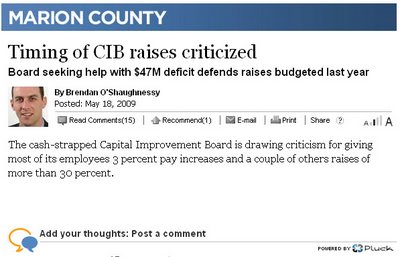
it's a self-shortened indy star story! i mean, what else do you really need to know.
but then, an hour or so later, i came across this masterpiece:
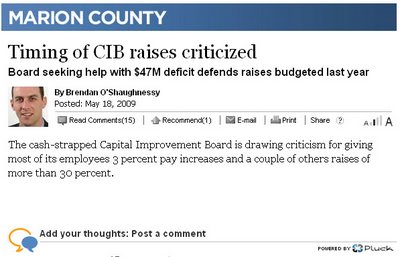
it's a self-shortened indy star story! i mean, what else do you really need to know.
but then, an hour or so later, i came across this masterpiece:
a y We have received an appeal to the plat committee approval for the vacation of Grande Avenue from the Garden City Neighborhood Association That means it will be heard before the Metropolitan Development Commission POSSIBLY by June 3rd.
A request by Allison Transmission to vacate 1,354 feet of Grande Avenue was approved Wednesday by a city plat committee. Nearby businesses and residents opposed the measure, saying the closure from 10th Street to Rybolt Avenue will eliminate a needed shortcut to the Indianapolis Motor Speedway. The decision can be appealed to the Metropolitan Development Commission.
Advertisement
if nobody had objected to it it would have been done. now it geos before the full comm and b.c its a vacation then its done.
mdc will have final say,
Town officials want to reinvigorate the slumping downtown, encourage economic development and remake the town into a destination. Their plan calls for rerouting and in some cases closing streets, which could include using eminent domain if they can't reach a settlement with property owners.
Property owners at the meeting shared concerns regarding their land being taken, the closing of Georgetown Road from 16th to 25th streets and the closing of Grande Avenue just south of 10th Street. They questioned the intentions and practices of the Speedway Redevelopment Commission and Town Council and whether the plan even has a chance of fulfilling local leaders' grand vision.
i filed it -if peoplein gasoline alley will pursue it t
wer still doing it as assocition -- not sure if it will go forward
we have to see whether they want to invest to handle it appeal
you only got 10 days
thats up to peoe wo have th most to lose to see if they want to fight this
Indianapolis Mt¶
Friday, May 15, 2009
indiana says "more please" to dirty coal power
governor mitch daniels's hostility to environmental regulation is well-known, as are his attempts to eviscerate the state'e environmental oversight body, IDEM. (just the other day, he appointed a notorious coal lobbyist as the new IDEM head.) so it's not really that surprising that mitch has an op-ed in today's WSJ assaulting proposed cap-and-trade regulations.
an indy star story gives some pertinent background—more than 90% of indiana's power is generated by burning coal, which gives off more CO2 than any other form of energy—but in typical indy star style doesn't bother to point out that the governor is full of crap.
the governor's op-ed is so riddled with inaccuracies and faulty reasoning that the logical fallacies begin right in the subheading. of course, the op-ed's central premise, that cap-and-trade "would more than double electricity bills in Indiana", is based on a discredited republican talking point. (the real estimate is about a tenth of what republicans say it is, and includes extra costs such as upgrades, new insulation, and so on in addition to what you'd see on your elecricity bill.) when a false premise is the crux of your argument, you might as well toss in some fallacious thinking too, right?
every paragraph brings a new absurdity. i'll leave a point-by-point rebuttal to someone else, but here are few of mitch's greatest hits:
as usual, mitch tries to deflect attention away from indiana's terrible economy onto the economies of other states. of course, what's really happening is that those who had the foresight to invest in alternative energies and curbing pollution are finally going to see those investments start to pay off, while those who wanted nothing to do with the environment will now find themselves at the back of the line.
hell, they'll probably come up with newer, even dirtier ways to burn coal, just to spite us! they'll be like, look at us, suckers, our energy is cheap! (cough cough.)
aww, poor mitch won't get a taste of all that green money coming down the pike. perhaps if, under his stead, indiana had made a true commitment to green energy and protecting the environment, rather than jumping into bed with polluters and deregulators, we would deserve some of that money.
my goodness. where to start? (1) indiana's biofuels are made out of corn, which is inefficient and has had a negative impact on the world's food supply. (2) "growth" is a lousy indicator, since going from zero to one represents an increase of about infinity percent. (3) "clean coal" is an oxymoron and we'd almost be better off investing in magical pony locators.
there are legitimate arguments to be made against cap-and-trade regulation. unfortunately, governor daniels chooses not to use them, and instead fills his op-ed with inaccuracies, fallacious reasoning, appeals to emotion, and his trademark condescending attitude. but the most absurd of all is his closing line, where he refers to "we humble colonials out here in the provinces". mitch daniels: humble? didn't anyone at the WSJ edit this thing? ¶
an indy star story gives some pertinent background—more than 90% of indiana's power is generated by burning coal, which gives off more CO2 than any other form of energy—but in typical indy star style doesn't bother to point out that the governor is full of crap.
the governor's op-ed is so riddled with inaccuracies and faulty reasoning that the logical fallacies begin right in the subheading. of course, the op-ed's central premise, that cap-and-trade "would more than double electricity bills in Indiana", is based on a discredited republican talking point. (the real estimate is about a tenth of what republicans say it is, and includes extra costs such as upgrades, new insulation, and so on in addition to what you'd see on your elecricity bill.) when a false premise is the crux of your argument, you might as well toss in some fallacious thinking too, right?
every paragraph brings a new absurdity. i'll leave a point-by-point rebuttal to someone else, but here are few of mitch's greatest hits:
Quite simply, it looks like imperialism. This bill would impose enormous taxes and restrictions on free commerce by wealthy but faltering powers -- California, Massachusetts and New York -- seeking to exploit politically weaker colonies in order to prop up their own decaying economies.
as usual, mitch tries to deflect attention away from indiana's terrible economy onto the economies of other states. of course, what's really happening is that those who had the foresight to invest in alternative energies and curbing pollution are finally going to see those investments start to pay off, while those who wanted nothing to do with the environment will now find themselves at the back of the line.
We are told that although China, India and others show no signs of joining in this dismal process, we will eventually induce their participation by "setting an example." Watching the impending indigence of the Midwest, and the flow of jobs from our shores to theirs, our friends in Asia and the Third World are far more likely to choose any other path but ours.
hell, they'll probably come up with newer, even dirtier ways to burn coal, just to spite us! they'll be like, look at us, suckers, our energy is cheap! (cough cough.)
Politicians in Washington speak of a reawakened appreciation for manufacturing and American competitiveness. But under their policy, those who make real products will suffer. Already we observe the piranha swarm of green lobbyists wangling special exemptions, subsidies and side deals. The ordinary Hoosier was not invited to this party, and can expect at most only table scraps at the service entrance.
aww, poor mitch won't get a taste of all that green money coming down the pike. perhaps if, under his stead, indiana had made a true commitment to green energy and protecting the environment, rather than jumping into bed with polluters and deregulators, we would deserve some of that money.
No one in Indiana is arguing for the status quo: Hoosiers have been eager to pursue a new energy future. We rocketed from nowhere to national leadership in biofuels production in the last four years. We were the No. 1 state in the growth of wind power in 2008. And we have embarked on an aggressive energy-conservation program, indubitably the most cost-effective means of limiting CO2.
Most importantly, we are out to be the world leader in making clean coal [...]
my goodness. where to start? (1) indiana's biofuels are made out of corn, which is inefficient and has had a negative impact on the world's food supply. (2) "growth" is a lousy indicator, since going from zero to one represents an increase of about infinity percent. (3) "clean coal" is an oxymoron and we'd almost be better off investing in magical pony locators.
there are legitimate arguments to be made against cap-and-trade regulation. unfortunately, governor daniels chooses not to use them, and instead fills his op-ed with inaccuracies, fallacious reasoning, appeals to emotion, and his trademark condescending attitude. but the most absurd of all is his closing line, where he refers to "we humble colonials out here in the provinces". mitch daniels: humble? didn't anyone at the WSJ edit this thing? ¶
obama's true masters
if you were horrified and dismayed when obama bowed his head to king abdullah, then you'd better sit down before you look at this shocking photo:

yes, president obama showed his true colors when he bowed in obeisance to this small black child. the president of the united states should bow before no one—certainly not some young boy!
perhaps now the media will wake up and start reporting the truth about obama's socialist plan to institute sharia law, or whatever scary thing he plans to do.
hat tip deeky @ shakespeare's sister.¶

yes, president obama showed his true colors when he bowed in obeisance to this small black child. the president of the united states should bow before no one—certainly not some young boy!
perhaps now the media will wake up and start reporting the truth about obama's socialist plan to institute sharia law, or whatever scary thing he plans to do.
hat tip deeky @ shakespeare's sister.¶
friday cat bending
there was no catbending last week because publishing problems caused the previous week's catbending to be delayed until monday, and two catbending posts in a week seemed like overbending. now we're back on schedule (fingers crossed):
Thursday, May 14, 2009
naked and angry
naked & angry is a sister site to threadless.com (where i've been posting t-shirt designs). it works similar to threadless: users upload repeating patterns, other users vote, and winning submissions are printed on cool stuff like wallets, neckties, umbrellas, bags, and more. (and these are fancy, high-quality products, not like the crap you'd get someplace like cafepress.)
i've submitted my circuitboard pattern and it's up for voting now at http://www.nakedandangry.com/pattern/12867/circuits.
because the site's owned by the same people who run threadless, if you have a threadless user id and password, they'll work at naked & angry. so please take a minute and vote for my pattern. ¶
i've submitted my circuitboard pattern and it's up for voting now at http://www.nakedandangry.com/pattern/12867/circuits.
because the site's owned by the same people who run threadless, if you have a threadless user id and password, they'll work at naked & angry. so please take a minute and vote for my pattern. ¶
Tuesday, May 12, 2009
czech typewriter
here are some photos of that old czech i used for my [redacted] shirt design.
note the many diacritics, and the reversed positions of Y and Z compared to standard qwerty.

note the many diacritics, and the reversed positions of Y and Z compared to standard qwerty.

new shirt design: [redacted]
my latest t-shirt design is up for voting at threadless, part of their "less is more" design challenge:
for this design i used an antique pre-WWII czech typewriter that my parents got when they lived in the former czechoslovakia before i was born. then i redacted the text by hand with a marker and scanned it in high-res.
i have a good feeling about this one, but of course we won't really know until the scores are in.
i have another design—a new glitch design—that will go up soon. (i'm guessing it will go up tomorrow if not tonight.) but since my previous glitch design was my lowest-scoring submission to date, i don't have high hopes about that one. ¶
for this design i used an antique pre-WWII czech typewriter that my parents got when they lived in the former czechoslovakia before i was born. then i redacted the text by hand with a marker and scanned it in high-res.
i have a good feeling about this one, but of course we won't really know until the scores are in.
i have another design—a new glitch design—that will go up soon. (i'm guessing it will go up tomorrow if not tonight.) but since my previous glitch design was my lowest-scoring submission to date, i don't have high hopes about that one. ¶
Thursday, May 07, 2009
where not to apply for a job
original sophia's house of pancakes in greenwood; that's where:
her mouth said "no", but her body said, "i need a job!"
perhaps even more shocking than the sexual assault is the owner's reaction:
so dude admitted to the police that he did this without the woman's consent, but the owner thinks "it's all lies." i've never been to this pancake house, largely because it's in greenwood, but i assure you i will never step foot in the place now.
p.s. since this story is in the indy star, it would be wise to avoid scrolling down and reading the comments, for reasons that should be obvious. ¶
During the interview, Philis began to ask the woman personal questions and then asked her if he could show her the restaurant, to which she obliged, thinking she might be offered a job, according to the affidavit.
The woman told Greenwood police that Philis unexpectedly grabbed both her elbows and then kissed her on the mouth. He then blocked her from leaving and guided her toward an office, the affidavit stated.
Philis told the woman he wanted to touch her and began kissing her on and around the neck, according to the affidavit. The woman told Philis to stop, but he then pushed her into a chair before the assault escalated, the affidavit said.
On March 31, the woman agreed to record a phone conversation with Philis. During the conversation, Philis took full responsibility and referred to the incident as a nightmare, according to the affidavit.
The same day, Philis admitted to police that the woman told him no during the incident but "he did not think she was serious," the affidavit stated.
her mouth said "no", but her body said, "i need a job!"
perhaps even more shocking than the sexual assault is the owner's reaction:
"I've known him for years," John Filis, owner of the restaurant, said today. "I think it's all lies. He's innocent."
so dude admitted to the police that he did this without the woman's consent, but the owner thinks "it's all lies." i've never been to this pancake house, largely because it's in greenwood, but i assure you i will never step foot in the place now.
p.s. since this story is in the indy star, it would be wise to avoid scrolling down and reading the comments, for reasons that should be obvious. ¶
Tuesday, May 05, 2009
how i met my wife
now that the truth is out, i figured i might as well post this before someone else unearths it and posts it elsewhere. this is the online personal ad i placed a couple years back when i was looking for a wife:
Trolling for a wife
Hirsute SWM seeks F for LTR and possible marriage. Do you love blogging and Barack Obama? Be mine and we'll spend long nights listening to Negativland and ridiculing conservatives on the Internet. Must hate America. Serious responses only.¶
oh noes! i've been outed!
it's true. i have been exposed. journalist-patriot-blogger gary welsh has unmasked me and exposed my true identity to the world.
first, he brilliantly discovered my real name, after i tried so hard for so long to keep it a secret. i'm not sure exactly how he managed that feat—perhaps he looked at my threadless account, which i linked to last week, or maybe he read my name tag at that 2006 blogger meet-up.
then, he went on my flickr profile, which is so secret that i have a link to it in my sidebar, and dug up an old unflattering self-portrait i posted in 2007.
and the unkindest cut of all, he has publicly revealed my evil plot, or my "screed" as he calls it, which as he accurately describes "is essentially to attack anyone with pro-American, conservative views who is not in love with Barack Obama while warmly embracing the hate America crowd at every turn."
how will i ever show my face on the blogosphere again?
update: here's the really funny part (from gary's comments):
first, he brilliantly discovered my real name, after i tried so hard for so long to keep it a secret. i'm not sure exactly how he managed that feat—perhaps he looked at my threadless account, which i linked to last week, or maybe he read my name tag at that 2006 blogger meet-up.
then, he went on my flickr profile, which is so secret that i have a link to it in my sidebar, and dug up an old unflattering self-portrait i posted in 2007.
and the unkindest cut of all, he has publicly revealed my evil plot, or my "screed" as he calls it, which as he accurately describes "is essentially to attack anyone with pro-American, conservative views who is not in love with Barack Obama while warmly embracing the hate America crowd at every turn."
how will i ever show my face on the blogosphere again?
update: here's the really funny part (from gary's comments):
Downtown Indy said...
The really funny part is he's baffled by your brilliant discovery (his phrase). One that any amateur sleuth with access to google can discover in 30 seconds. Along with email, phone, address and the knowledge that Network Solutions thinks he owns one other domain name.¶
still waiting for the birth certificate...
shorter gary welsh: mark my words: barack obama may be extremely popular now, but someday, the american people will find out that he's a non-citizen, an on-the-DL coke-sniffing cocksucker, and a socialist with plans to destroy america. when that glorious day comes, the republicans will make a comeback. ¶
Friday, May 01, 2009
belated friday cat bending
i tried to post this a few minutes after midnight friday morning, but was unable to publish. anyway, not much blogging here this week to speak of, but what the hell, here's some cat bending:
this week's images feature the wordpad effect as applied to 8-bit indexed-color BMP files (created using photoshop). ¶
this week's images feature the wordpad effect as applied to 8-bit indexed-color BMP files (created using photoshop). ¶

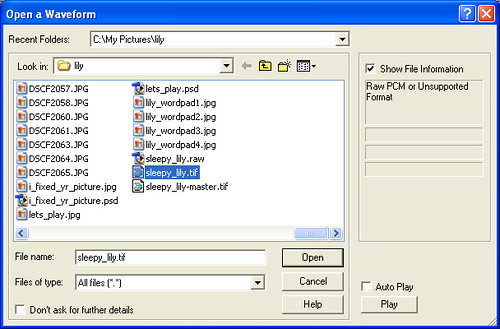
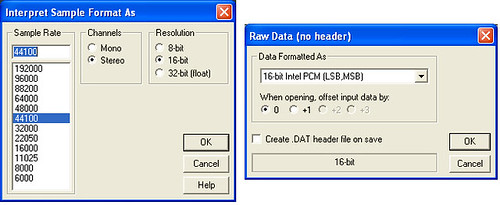
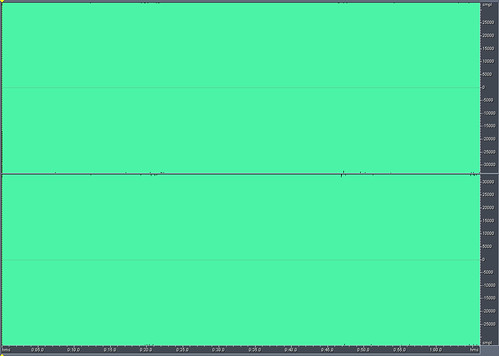

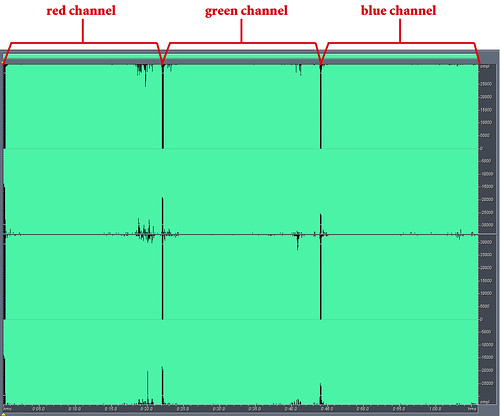
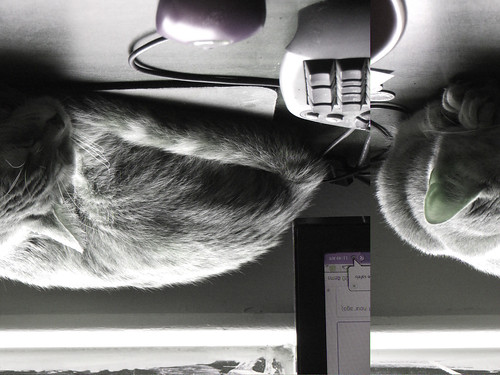


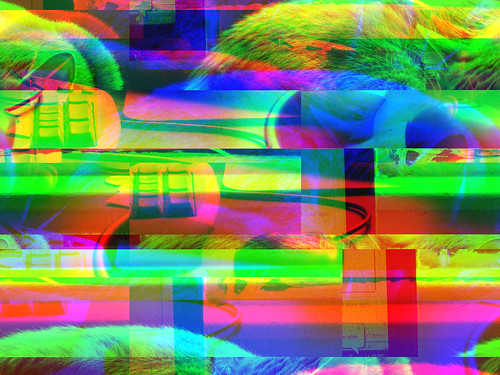
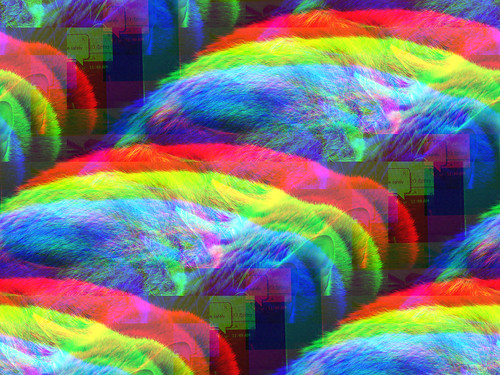

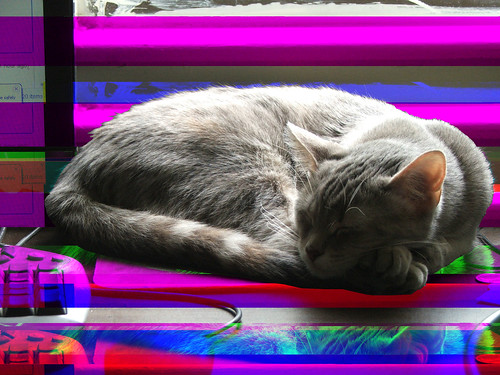
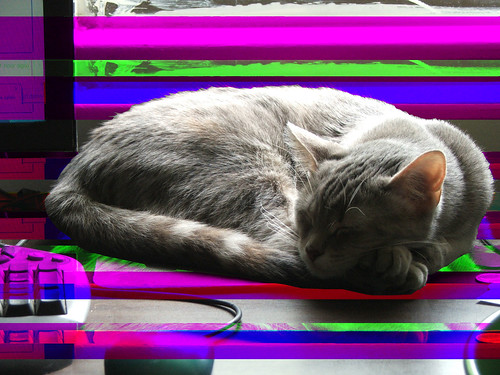
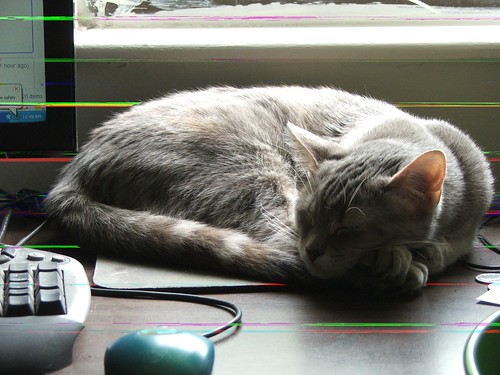





![[Redacted] - Threadless T-shirts, Nude No More](http://www.threadless.com/subbanner/210659/banner1.png)